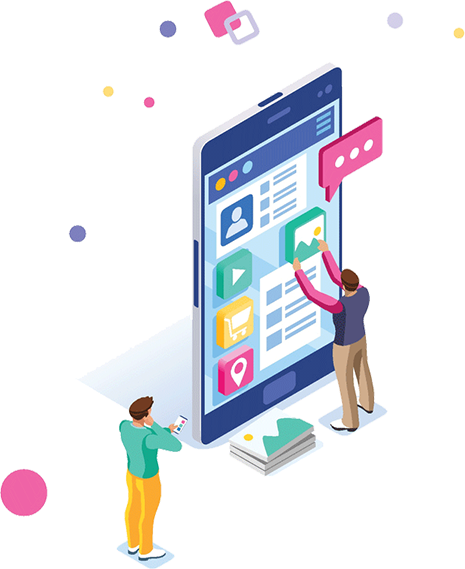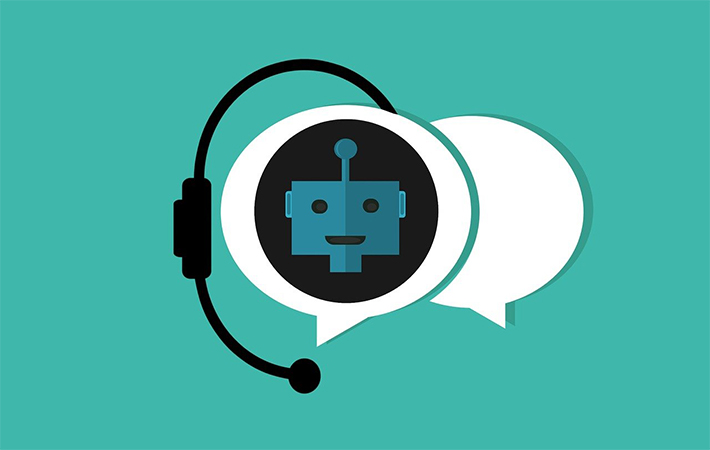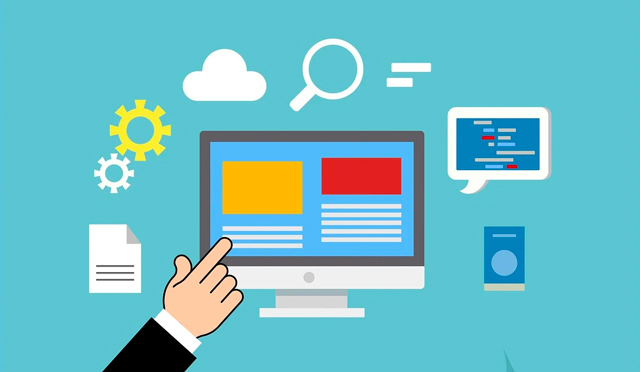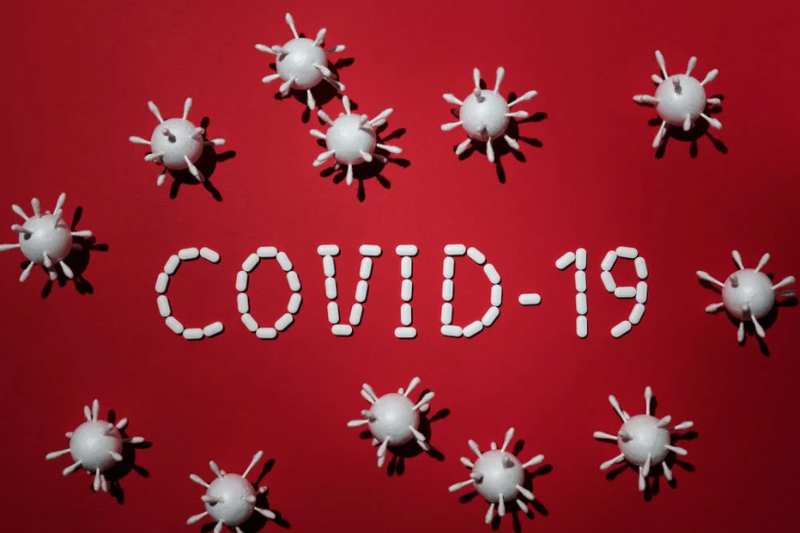These days a well-built website is essential for any business. Here’s a breakdown of what goes into building a website and approximately how much each item costs.
Domain name
A domain name is a web address (such as purelynx.com) that may end in “.com”, “.org”, etc. Purchasing a domain name is generally the first thing you do when embarking on a website project. The company that you register your domain with is called a domain registrar.
A domain name usually costs $10-$20 a year. In general, shorter domain names are more expensive than longer names. And a “.com” is more expensive than other options. If the domain name you want has already been registered by someone else, you may be able to purchase it from that person for a fee.
Check out Namecheap to check if the domain name you have in mind is available.
Many people think of GoDaddy when they want to purchase a domain name. We’d recommend steering clear of GoDaddy for reasons that we will discuss in future blog posts.
Also, be wary of add-on items that some domain registrars will try to charge you for, such as domain privacy. Most of these items are unnecessary. And be sure to make note of your login credentials for your domain registrar. If you lose access to your domain name, it can be very difficult to reclaim it.
Content: text
Website content is the text, pictures, logos, videos, etc. that are on your website. You will need effective marketing text that describes your business and its offerings in a clear and inviting way. It can be difficult for a company to write its own text for two reasons:
• It’s hard to step outside of everything you know about the company and put yourself in the mindset of someone who doesn’t know anything about you and what you offer. It’s easy to miss important things that should be said because to you they are obvious.
• Marketing is a specialized skill and it isn’t necessarily a skill that every business owner has, even though they may be great at many other things.
Many website companies, such as PureLynx, offer marketing copywriting as one of its services. The cost is usually hourly and therefore will be higher if you have a lot of text needed. For example, you may have multiple locations, many services and products, etc. A good estimate might be $500 and up. If you receive a quote that is surprisingly low, you may be getting the services of someone who is not experienced in marketing.
Content: images
It may be cliché, but it still holds true — a picture is worth a thousand words. You will definitely want one or more high-quality images on your site. Professional images can be purchased from stock image companies; they may cost $25 or more for each image. Alternately, you can have professional photographs taken. Depending on what type of business you have, you may want photographs of you, your team, your storefront, and/or your products.
Creating the website
This is the most expensive and time-consuming phase of a website. It includes visual design, interaction design, and actually coding the website. Whether you get a templated website or have a custom one built, they both require plenty of input from you about your business.
You should have a good sense of your target market before you start searching for a web designer. Check out “10 tips for a successful web design project” before hiring a web designer/agency.
You can get a bare-bones template-based website for around $500. A quality custom-built site may cost $1000-$5000.
The cost of building a website depends on many factors. Check out our post How much should a website cost? for information on the various website parts that cost money.
If cost is a concern, then we have an offering that may be a fit for you. It allows you to get your website up and running with minimal effort and cost. Our 1-2-3 Go plan may be perfect for you. This plan is an all-inclusive package which includes building the website plus maintenance for the budget-conscious business owner.
Hosting
In order for visitors to view your site, it needs to be ‘stored’ somewhere on the internet. This is called hosting.
You may see some hosting charges advertised starting around $3/month. Be wary of prices this low. It is usually an “introductory rate” which will go up after your first year, often to more than the price of other webhosts. Also, rates this low usually indicate a bare-bones service &mdash one that offers little memory and disk space, and runs your website on a shared server with many other websites. This limits the software you can use, and often makes your website slow, which may cause people to abandon your site in frustration. (Note that, on your own browser, it may look like your site is fast. Your browser has cached your website locally, thus giving you a misleading impression of how fast it loads for other visitors.)
In addition, Google Search penalizes slow websites. It returns them lower downe in the search results than they otherwise would. This has the unfortunate effect of reducing your visibility online.
And finally, low-cost minimal hosting services often lack fast and friendly technical support to help you when you run into issues.
When you build your website with PureLynx, one of our services is fast, efficient hosting along with excellent customer service.
SSL certificates
No modern website should be without an SSL certificate. These security certificates are no longer just for banks or websites that require logging in. They legitimize your website so that visitors as well as other applications on the internet can trust that the communications from your website are indeed coming from your website and not from interjecting malware.
You can verify if a website has a security certificate by observing the padlock icon to the left of your website URL in the address bar of your browser. Many people will refuse to use a website that does not show the secure symbol.
When you sign up for PureLynx hosting, your SSL certificate is included for free.
Content updates
Once your website is built, you will want to keep the content current. For example, if your business changes its hours or expands into a new geographical area, you will want this information on your website. You will also want to keep your website fresh by highlighting seasonal products and sales, adding new products and testimonials, or maybe writing a blog.
Some changes are going to be simple, while others are going to be more time-consuming. Changing your telephone number would be a simple website edit; something like offering a new service, in contrast, will usually require new text and images and maybe a new page and/or menu item. When the site is changed, make sure that the new content is added in a way consistent with the site’s existing design and navigation.
Depending on how often you expect the content on your website to change, you could either have a monthly retainer service to update the site, or you can have the edits performed on an hourly basis. A monthly service may cost $45-$150 a month depending on the frequency and and complexity of the changes.
Software updates
Your car, your furnace, your health — pretty much everything needs maintenance to stay functioning. Your website isn’t any different. Continual updates are released by the various browsers, WordPress and associated plugins, mobile phone operating systems, and the many Google services (Maps, Fonts, Analytics, etc.). Failure to update your website may cause it to stop working due to compatibility issues.
In addition, an out-of-date website is very vulnerable to malware. It’s much better to prevent this from happening than to try to deal with cleaning your website after a hack. If you can afford only one type of maintenance, software updates are essential. At PureLynx we offer several monthly maintenance options, customized to your needs.
Your time
Don’t forget to add your time to this project. Even though there’s no exchange of money, the time you spend on your website will take away from other tasks.
Even for a “simple” website, you will have to devote 10-20 hours for a DIY project.
When you hire a professional web developer, you will need to spend time to describe your business to them. Allocate about 4 hours to give your web designer details about your services and products, take photos or approve images selected by your designer, comment on the design, purchase your domain name, etc.
In summary
To recap, the upfront costs for a website include:
Initial domain registration: $10-20
Creating a website: $500-5,000 one-time cost
Copywriting (optional): $500 and up
Stock images: $25 per image
And here are the common ongoing costs:
Domain name renewal: $10-20/year
Website hosting: $20-90/month
SSL certificate: Make sure this is included in your hosting charges
Software updates: $50+/month
Content updates: $50/month and up, depending on number and complexity of the updates
Call us today at (650) 346-1442 to learn about the best options for your business.