Protect yourself from email/text scams
Nothing is quite as maddening as feeling scammed, and online scammers are getting better and better at deception, leaving us feeling more and more vulnerable every time we shop, bank, or do any online transaction.
The fraudulent practice of sending emails purporting to be from reputable companies in order to induce individuals to reveal personal information is called a phishing scam.
Remember, a scammer’s goal is to steal your credentials and your money — and they do not discriminate! Kids, adults and seniors are all at risk.
Not only is this frightening, but it is against the law.
Take back your power.
Let’s take a look at ways that you can identify a scam and protect yourself as much as possible.
Spoofing scam
Ever received an email that SEEMS to come from a known and trusted source, like your bank or one of your online accounts?
Trust your gut.
When you click on that link, it will re-direct you to a false website — that looks just like a trustworthy one. Even the best branded websites are easy to duplicate.
If you were to sign in with your login credentials on this website, you’ve just given a scammer access to your online account!
Let’s say you get an email from customerservice@paypa1.com.
WAIT.
Did you fall for that or did you already catch it?
At first glance, the sender reads as a PayPal employee, but upon closer examination, they’ve just swapped out the “L” in PayPal with the number “1”.
If you didn’t see that and followed the link using your Paypal credentials, you would be handing over to a scammer your login and password to your Paypal account.
The best way to protect yourself from scams like these is to NEVER click inside an email unless you are expecting the email. The same goes for any text messages that encourage you to click on a link.
Be suspicious! Never click on a link in a text or email unless it was initiated by you.
Warning email or text
Scammers are good at sounding the alarm.
Another angle they use is to send you an email or text message warning you that your computer has been compromised in some way and that you should immediately click on the link provided (How convenient!) to minimize any damage.
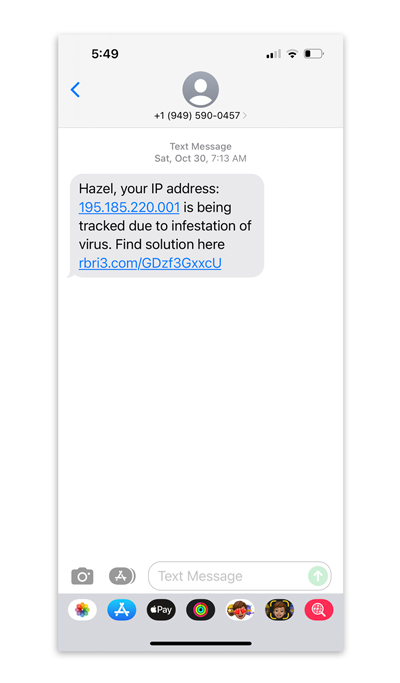
Don’t fall for it! It’s a scam.
Links like these will likely lead you to a fake website created for the sole purpose of capturing sensitive information about your online accounts.
Threatening email
Sad to say, Scammers are shameless when it comes to getting you to respond. They will even resort to frightening threats which actually seem legitimate and are intended to scare you into action.
Usually, they come from an anonymous source and are intimidating.
Because they are anonymous, they cannot be verified, resulting in a general feeling of unease — as if you are being watched. Here is an example of that:
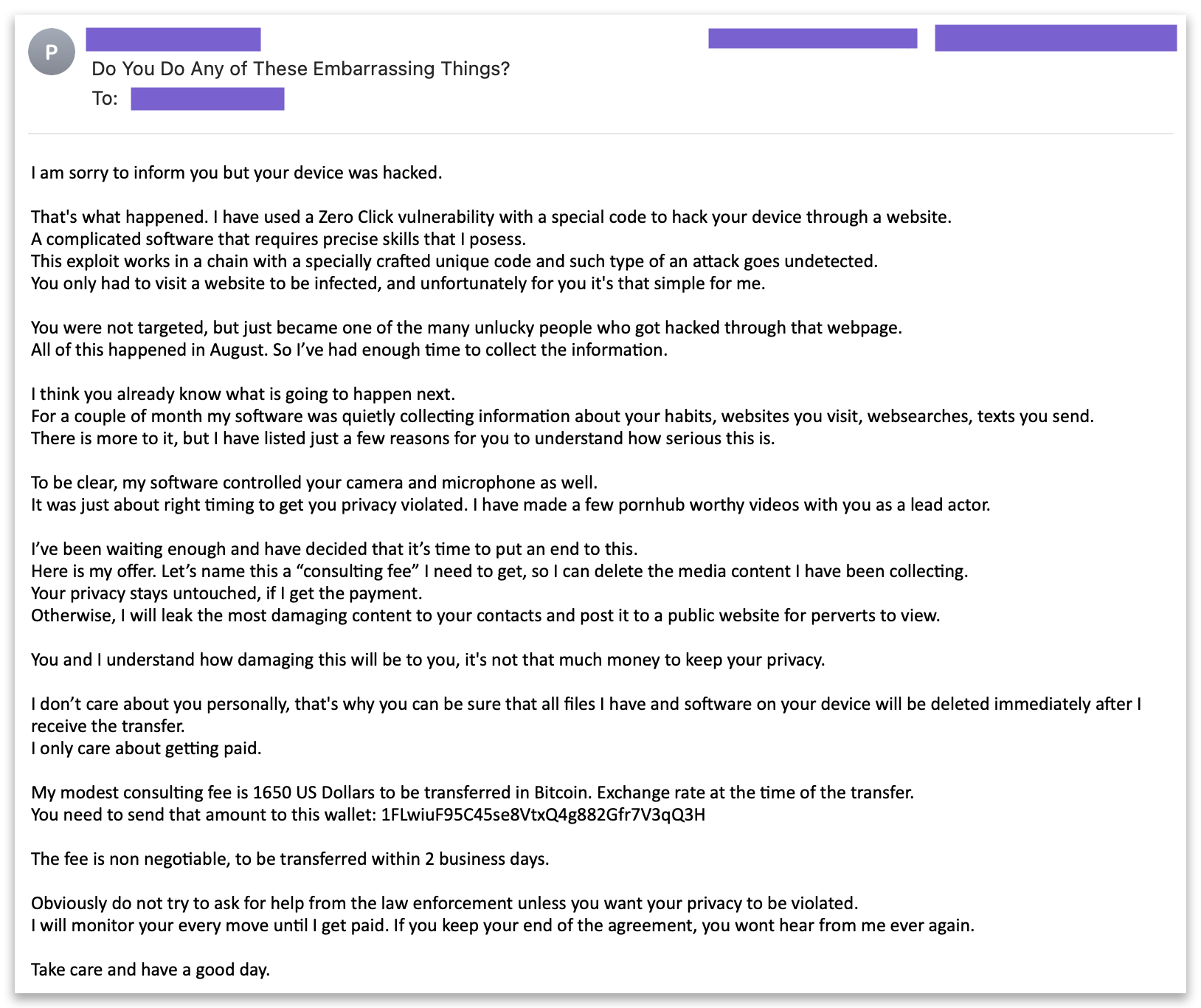
Note that they have even added blackmail into the mix.
Anytime someone asks for money of any kind, including Bitcoin, beware. It’s probably a scam.
If you receive something like this, delete it immediately and/or report it to the FBI’s Internet Crime Complaint Center (IC3).
Prize scam
It’s only human nature to get excited about winning a prize or large sum of money, and unfortunately, scammers leverage this.
If you receive an email announcing that you’ve won something and in order to claim the prize you must enter some details about your identity, think twice.
Stop. Think again.
It is so easy (and delightful) to fall prey to the idea of being an online winner, but don’t be fooled. There is no big prize.
Here again, the only way to protect yourself is to delete the email or text. Here is one example:
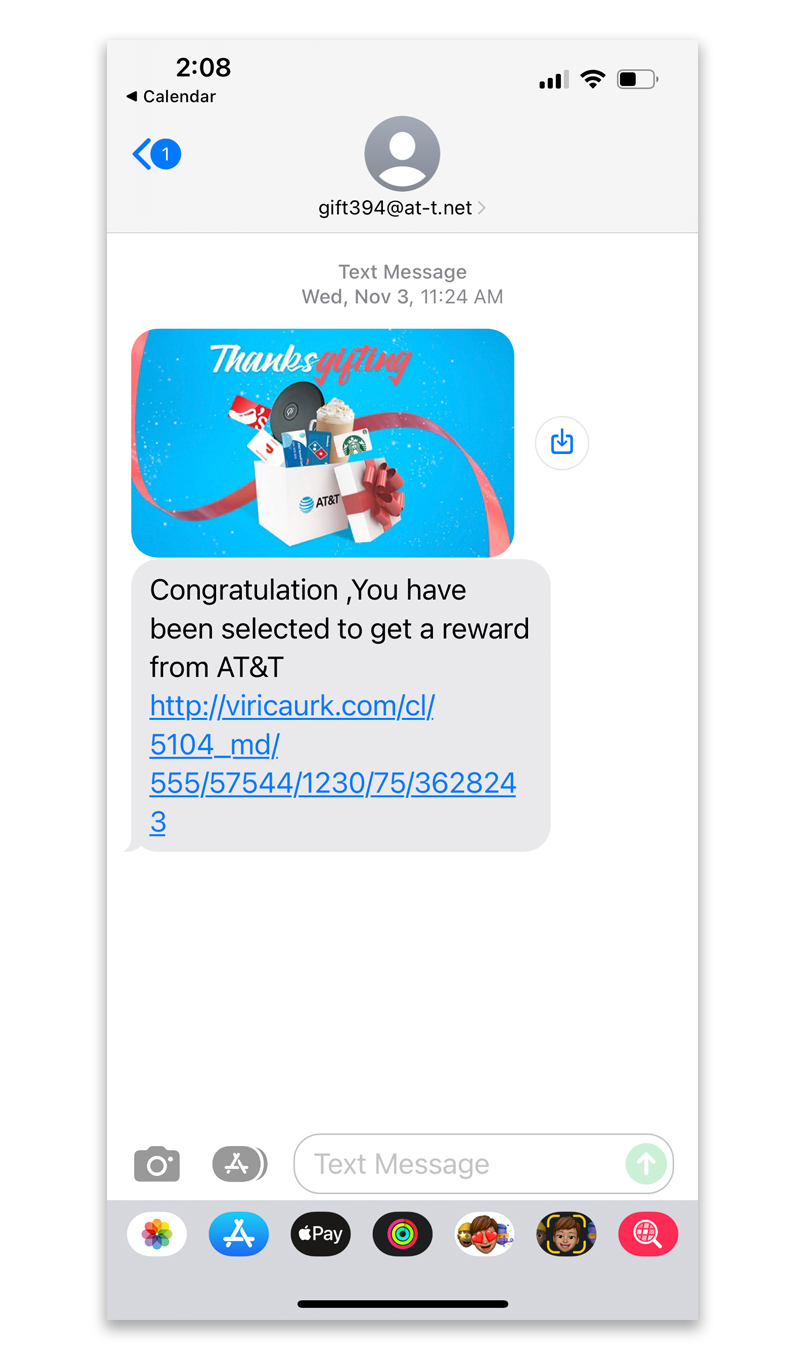
Refund scam
The bar just got lower.
The refund scam targets a person’s moral compass and sense of justice by luring them into divulging sensitive personal information like login credentials and identity details.
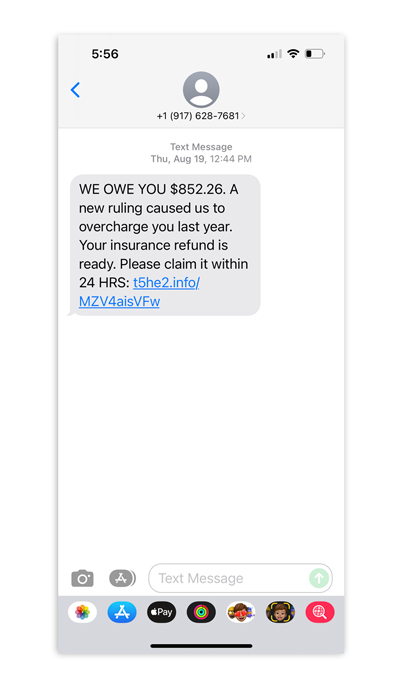
This scam might begin with an apology for having wronged you, adding that a refund for the overcharge awaits you. By simply “clicking here” you can claim your rightful reimbursement.
Don’t do it! The whole story is a ruse.
Virus scam
In these times of computer attacks by means of viruses, this insidious tactic is a common one.
And who are you to question it? Who wants to risk getting contaminated by a computer virus? Many people have a peripheral understanding of what a computer virus is — but not an in-depth one — so, this is how they exploit your weakness.
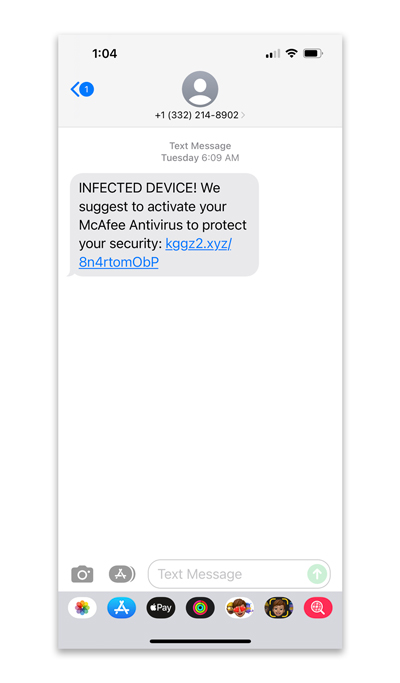
Upon receiving an alarming message like this, your first instinct is to get rid of the virus immediately!
These fraudulent notices come with a link that may ask you to download an “antivirus software” to remove the virus. This is tantamount to handing a thief the keys to your house and giving them permission to “fix” the problems in your house.
Do it and you may end up compromising your computer. Any sensitive personal or login information stored in your computer is now in the hands of a low-life, clever cyber criminal.
How to identify a phishing scam
In summary, here are some ways to recognize if you are the target of a phishing scam:
- Intimidating emails that threaten or try to frighten you.
- Check the sender’s email address — NOT just the name. The name may say “Amazon”, but the actual email address may be something like “sales_lady@gmail.com”. If the sender’s email doesn’t come from the url (website) of the company they are claiming to be from, it is a phishing scam.
- If the email/text encourages you to click on a link, then chances are they are trying to get you to their fake website where you will be asked to enter sensitive information.
- If you aren’t expecting an email from the company or don’t know if you have/own what they are offering a refund for, then beware! This is likely a scam.
- Check for spelling and grammatical mistakes. Many of these spams come from countries where English is not their native language.
- If the email claims to come from the IRS, delete the email! IRS will NEVER contact you by email.
- If the email is announcing you have won an unexpected prize and the only way to claim the prize is to click on the link provided, DON’T do it.
How to protect yourself against internet scams
The absolute best way to protect yourself from falling prey to all scams is by never responding to suspicious emails. Delete them as soon as you have determined that it is a scam. TRUST YOUR GUT! If it feels phony, it probably is. If the email is authentic, they will attempt to reach you by phone or snail mail.
Only click on links in emails that you are certain are legitimate. For example, you can click on a link in an email when you have just requested to change your password — incidentally, that email will arrive instantaneously after your request.
If you are uncertain about whether or not it is a scam, ask someone you know to help you determine its legitimacy. At PureLynx, we include this service in all our maintenance plans.
If the scam is particularly vile or vulgar (blackmail, for example) or you believe it may be yet a NEW mode of deception, you can file a complaint with FBI’s Internet Crime Complaint Center (IC3).
How PureLynx can help
Online scams can involve your website. For example, if you are selling goods on your website and your PayPal account gets compromised as a result of a scam, that will temporarily render your website unable to make sales.
Or you may receive a fraudulent email claiming that your webhosting needs to be renewed, with a link taking you to a scam site which will steal your credit card number.
At PureLynx, we are committed to keeping your website at its best at all times. We go above and beyond the others — as part of our service plans, we offer that you may send us any suspicious email or text you receive and we will evaluate it for possible scams. Learn more about our services here.

