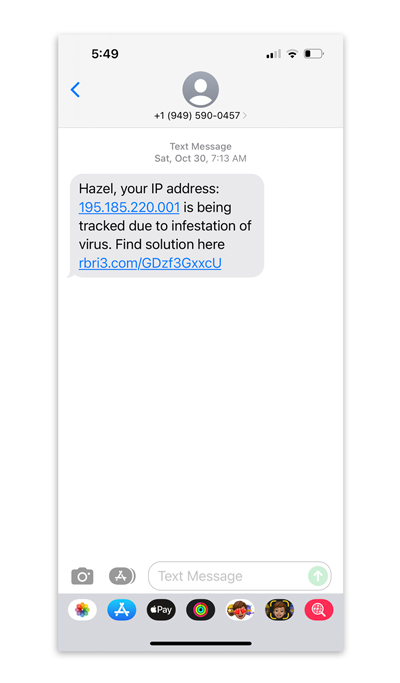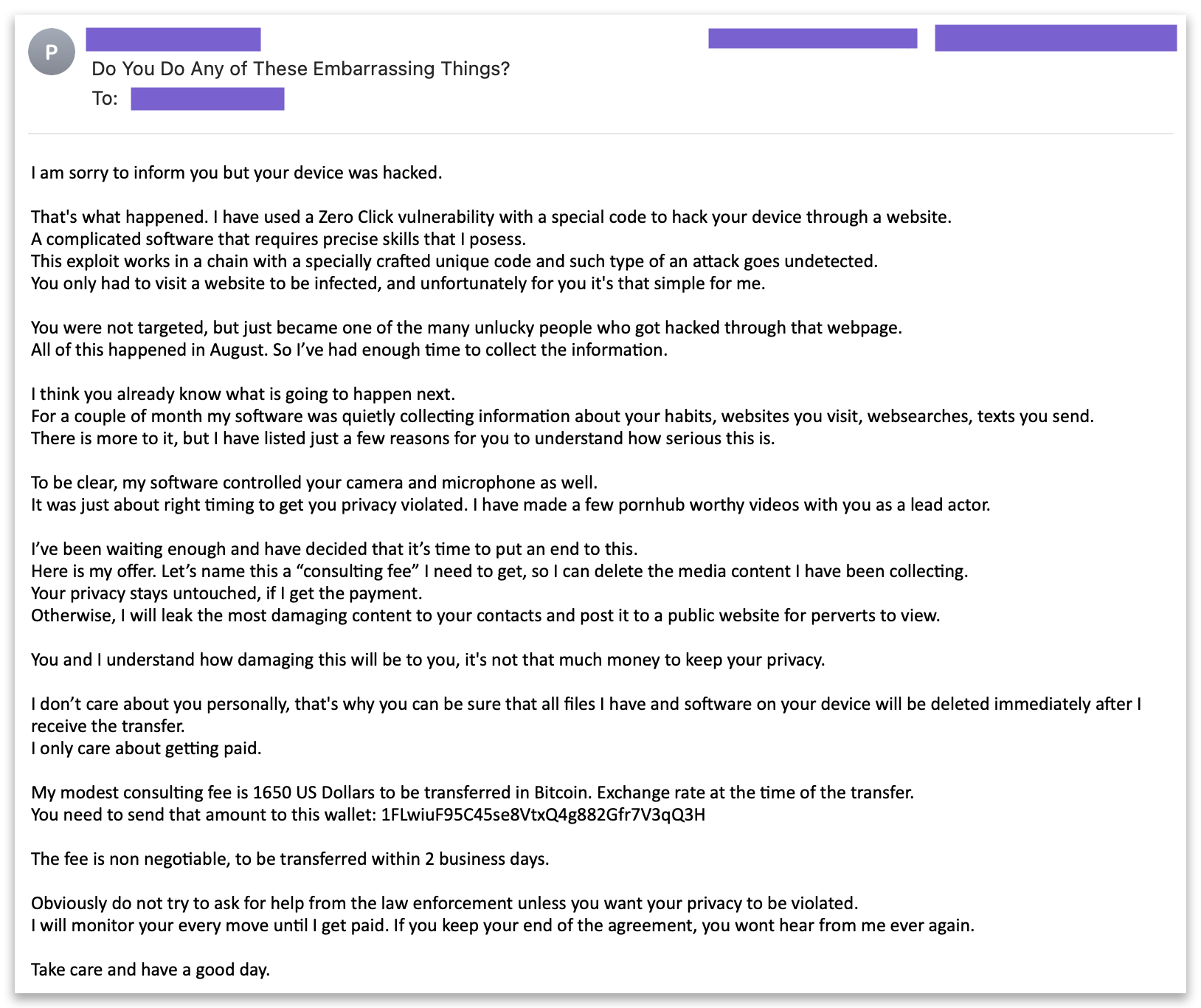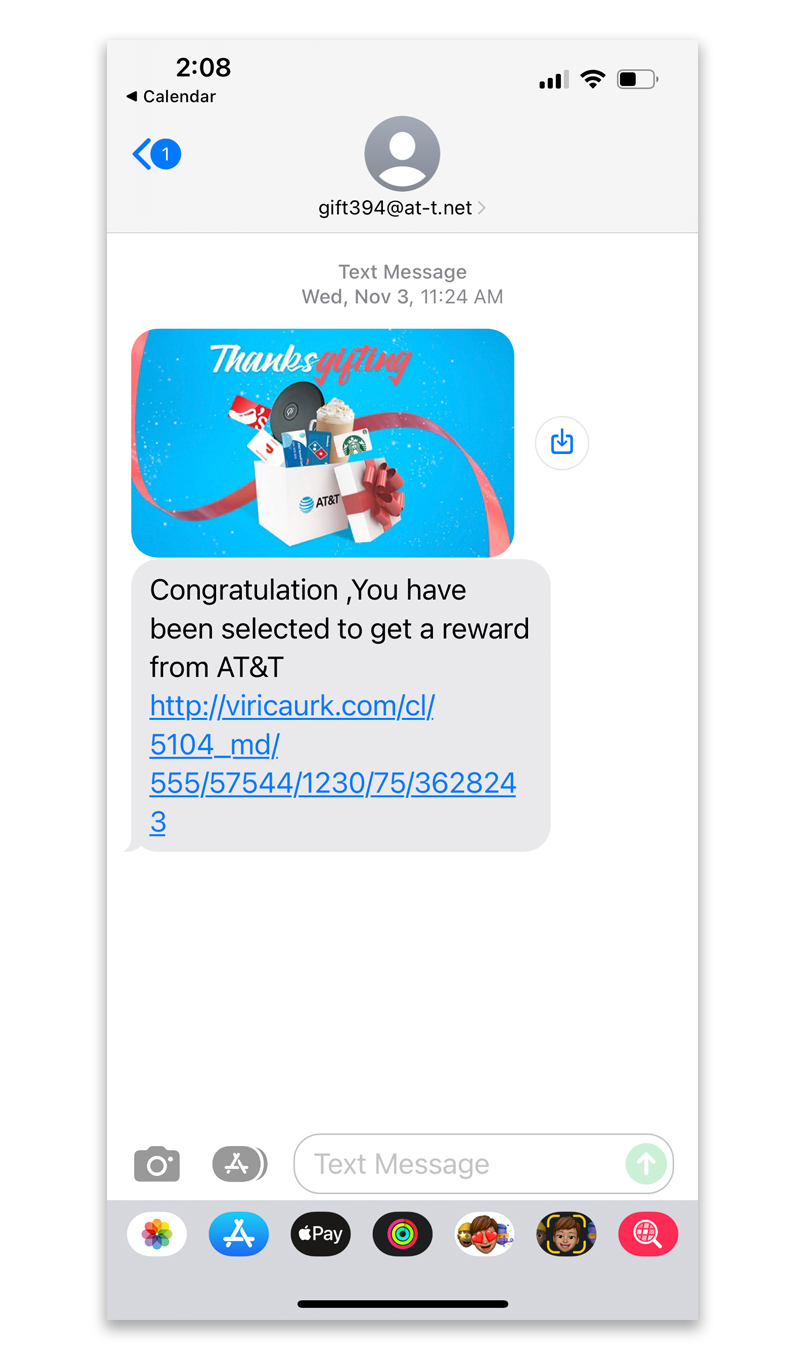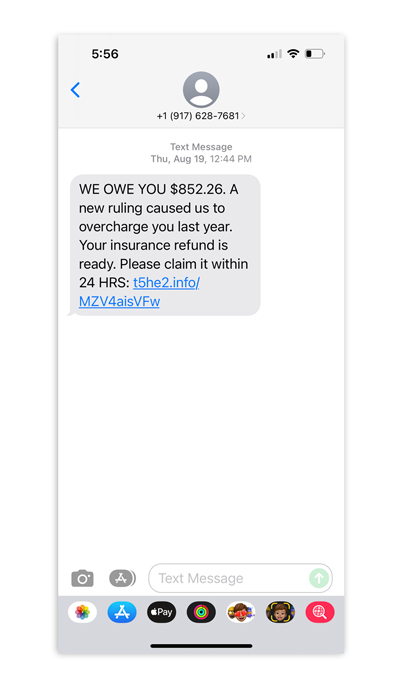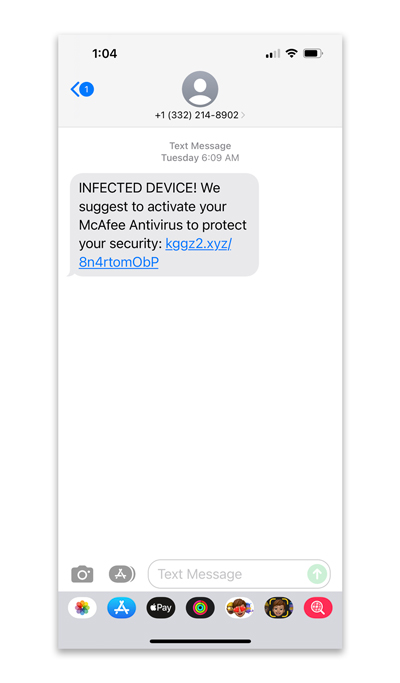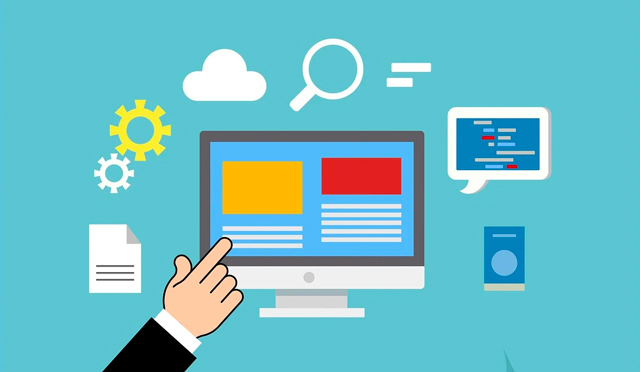Registering your domain name under your own email address is essential for maintaining control and security over your domain. Here’s why:
Full Ownership and Control
When you register your domain under your email, you have complete ownership and control over your domain. If the domain is registered under someone else’s email (like a web developer, business partner, or third-party service), they technically have control over the domain. They could make changes, transfer it, or even lock you out if there’s a dispute or business breakdown.
- Access to Settings: You’ll be able to log into the registrar (e.g., Namecheap) and adjust settings like DNS, renewal preferences, or change website hosting providers.
- Transferability: If you need to transfer your domain to a different registrar, only the registered owner (the one associated with the email on file) can initiate or approve the transfer.
Security and Protection
Using your own email ensures that any important notifications, security alerts, or requests related to your domain’s status go directly to you. This includes:
- Renewal Reminders: Domain registrars send renewal reminders to the email on file. If you miss these notifications and fail to renew, your domain could expire, leading to potential downtime or the loss of your domain entirely.
- Security Alerts: If there are suspicious login attempts or changes to the domain, you’ll receive these alerts. Having this oversight can prevent unauthorized access or malicious actions.
By using your own email, you minimize the risk of security breaches or lapses caused by others’ negligence.
Centralized Communication
When you register a domain under your email, all domain-related communication is centralized and streamlined. This helps you stay organized and ensures you won’t miss important messages regarding:
- Billing issues
- Domain expiration warnings
- Required verification emails
If the domain is registered under someone else’s email, you may not receive this critical communication, leading to potential disruptions in your online presence.
Avoid Dependence on Third Parties
Registering your domain under your email ensures that you are not dependent on any third party for access to your domain. Whether it’s a business partner, developer, or agency, relying on others to manage your domain could lead to issues down the line. For instance:
- Change of Relationship: If you end your relationship with a third-party who controls your domain, you may have difficulty accessing it or transferring it back.
- Miscommunication: If a third party forgets to renew the domain or mismanages domain settings, it can lead to website downtime or even losing the domain to competitors or domain squatters.
By using your own email, you are the sole person responsible for all domain-related actions, giving you more peace of mind.
Protection Against Domain Hijacking
Domain hijacking occurs when an unauthorized person gains control of your domain. Registering with your own email ensures that you receive notifications if someone tries to transfer your domain or change any critical details. This allows you to act quickly to prevent domain theft.
Two-factor Authentication: When registering your domain under your email, you can set up two-factor authentication (2FA) for added security. This prevents others from accessing your domain registrar account without your approval, even if they somehow gain access to your email account.
Easy Management of Domain Settings
If your domain is linked to your email, managing your domain’s technical settings, renewals, and any administrative tasks becomes much easier. You can make instant updates whenever needed, such as:
- Changing DNS records (e.g., for website hosting or email setup)
- Modifying contact information
- Updating payment information for renewals
You won’t have to rely on third-party intermediaries to make these changes for you.
Long-Term Control
Businesses evolve, and so do their needs. Registering your domain under your own email ensures that, as your company grows or transitions, you retain full control over this vital asset. Domains are often long-term assets, so having your own email linked ensures continuity regardless of staffing or external partnerships.
Final Thought: Registering Under Your Email Is Non-Negotiable
Registering your domain name under your email is one of the most important steps in safeguarding your digital identity and ensuring you retain control over your business’s online presence. Whether you’re a solo entrepreneur or a large organization, always make sure the domain is under your email for direct access, security, and peace of mind.