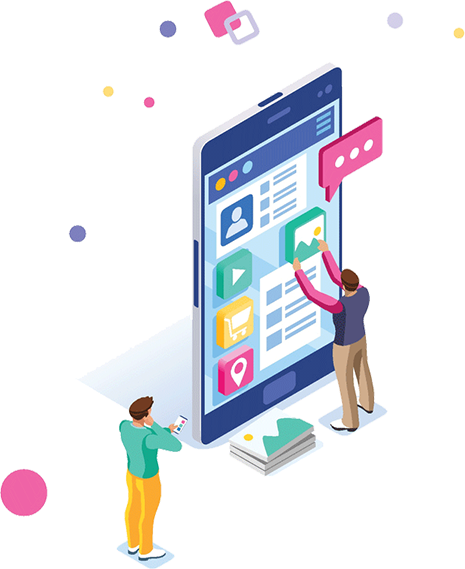Pros & Cons of WordPress page builders
There are a variety of tools available in the market today that will help you build your own website. WordPress is one of those tools. It is a popular and widely-used software in which many of the popular websites are built. And it’s free!
Although WordPress is considered user-friendly, using it is not quite as simple as it is made out to be especially if you don’t have a background in programming. You still have to be somewhat tech-savvy to use it when building your site.
To get the most out of WordPress, you must be comfortable with PHP, HTML, and CSS. Unless you are trained in these and familiar with how to use them, it can be difficult for you to use WordPress.
Because of this frustration, a lot of third-party tools have been developed for WordPress that are designed to help a novice build a website on WordPress more easily. These tools are popularly known as page builders. Visual Composer and Divi are two of the most popular of such tools.
Instead of dealing with code, you use the drag-and-drop features provided in these WYSIWYG (What You See Is What You Get) tools to design and build your site. Just as the name suggests, you drag what you want — a particular module such as a text box, image, button, etc. — and place it where you would like it to appear on your web page, thus making building a website easy and intuitive.
Advantages to using drag-and-drop page builders
Easy to use.
For a novice, these third-party page builder tools are great! Building a website using these tools doesn’t require you to be a techno maniac or know any complicated programming language. The idea is to let you build your website fast — using their drag-and-drop feature.
You will have a variety of page templates to choose from
All these tools/plugins come with an array of templates that resemble many commonly-built web pages, such as a Team page, Services page, Contact page, etc. You simply select the page template that most appeals to you and suits your particular needs and then add your content to that template. You should be able to customize the selected template to fit your specific needs. You can also create your own page from scratch using the drag-drop features.
No design experience needed
A web page template already comes with the basic design of the page. This includes colors, fonts, navigation buttons, etc. Page templates also come with a variety of color palette options (suggested colors that go together) to help you customize your page and website to your individual stylistic look and feel.
Building your own website saves you money
If you are just starting a new business and are strapped for cash, using one of these third-party tools can be a cost-effective way for you to get yourself an online presence.
Disadvantages of using page builder tools
Page builders have a learning curve
Every page builder has its own unique way of creating pages, changing colors, selecting fonts, etc. The User Interface (UI) of each page builder may be very different. This includes where the tools are located on your desktop and what they call each tool.
There is no standard tech-vocabulary among all the page builders. So, a particular page builder may or may not be intuitive to you. There can be a learning curve to figure out how to edit various parts of the website and how to manipulate the page/website resulting in the design that you want.
Once you choose a page builder… you are locked into that builder!
Let’s say you build your website using one of the WordPress page builders. Now, if you decide to change to another page builder or not use one altogether, the result could easily be broken pages!
And if the page builder uses shortcodes, then your website pages will actually show the shortcodes (gobbledegook!) instead of your intended web page.
So you see, you are tightly locked in with the page builder you choose. Deciding to move away from the page builder at this critical stage is tantamount to rebuilding the website.
Some aspects may create more headache than is worth
There can be unexpected, disappointing issues, like limited fonts, margins, no drop-shadows, etc. which are discovered ONLY when you start using the tool.
You can’t use the full potential of WordPress using page builder tools
Although these WordPress page builder tools are improving all the time, as it stands today, a person building his/her own site does not have the flexibility of using the FULL POTENTIAL of WordPress directly. Some features and nuances simply aren’t offered.
Installation of these drag-and-drop tools cost money
All these drag-and-drop website builders are sold as “plugins” to WordPress. You will have to purchase these plugins before you can use them to build your website.
This cost is for the purchase of ONE tool for ONE website. If you are building another website, you will have to purchase the product AGAIN — for each separate website.
The resulting websites are bloated and load slowly
Page builders try to appeal to a large audience and want to cater to as many needs of a website designer (you) as possible. Unfortunately, this comes at a cost: These page builders offer way more than you need and therefore are very code-heavy and bloated.
Believe it or not, this has a direct effect on your website! Websites built with these page builders are slower to load on a screen. A slow website suffers in its SEO rating, as page speed is an important factor by which all websites are graded by search engines.
Page builders can be overwhelming and time-consuming
While the wide variety of options offered by website builders seems a fantastic advantage, they also have a downside… there is plenty that can go wrong! You can easily mess up your website or accidentally delete a page and not know how to correct or retrieve it. This can be massively frustrating — and there is no simple solution or fix.
Content created using the drag-drop feature may not be searchable within WordPress
When you build a website using page builders, the textual content you enter into these pages may not be accessible to WordPress. This means that if you have a search feature on your website (This is quite handy!), then this text isn’t available to WordPress for search. So your search feature on the website is useless.
For instance, let’s say you build a blog page using the drag-drop feature. All content you input will be available to search engines and will provide you with the ever-desirable SEO energy you want, but it won’t be searchable WITHIN the website.
So, if you want readers to be able to search through your blogs on your website, you must build your blog post using standard features of WordPress instead of a drag-drop feature.
Conclusion
To sum it up, here are the pros and cons of using a WordPress website builder:
Pros:
• Easy-to-use
• A wide variety of page templates to choose from
• No design experience needed
• Money savings
Cons:
• Comes with a guaranteed learning curve
• Locks you into the page builder parameters
• Some aspects may create more headache than is worth
• Each installation of a drag-and-drop tool costs money
• Resulting websites are bloated and load slowly
• Learning each tool can be overwhelming and time-consuming
• Content created by the the drag-drop feature may not be searchable